If you aren’t already using M365 Business Premium, this article is for you
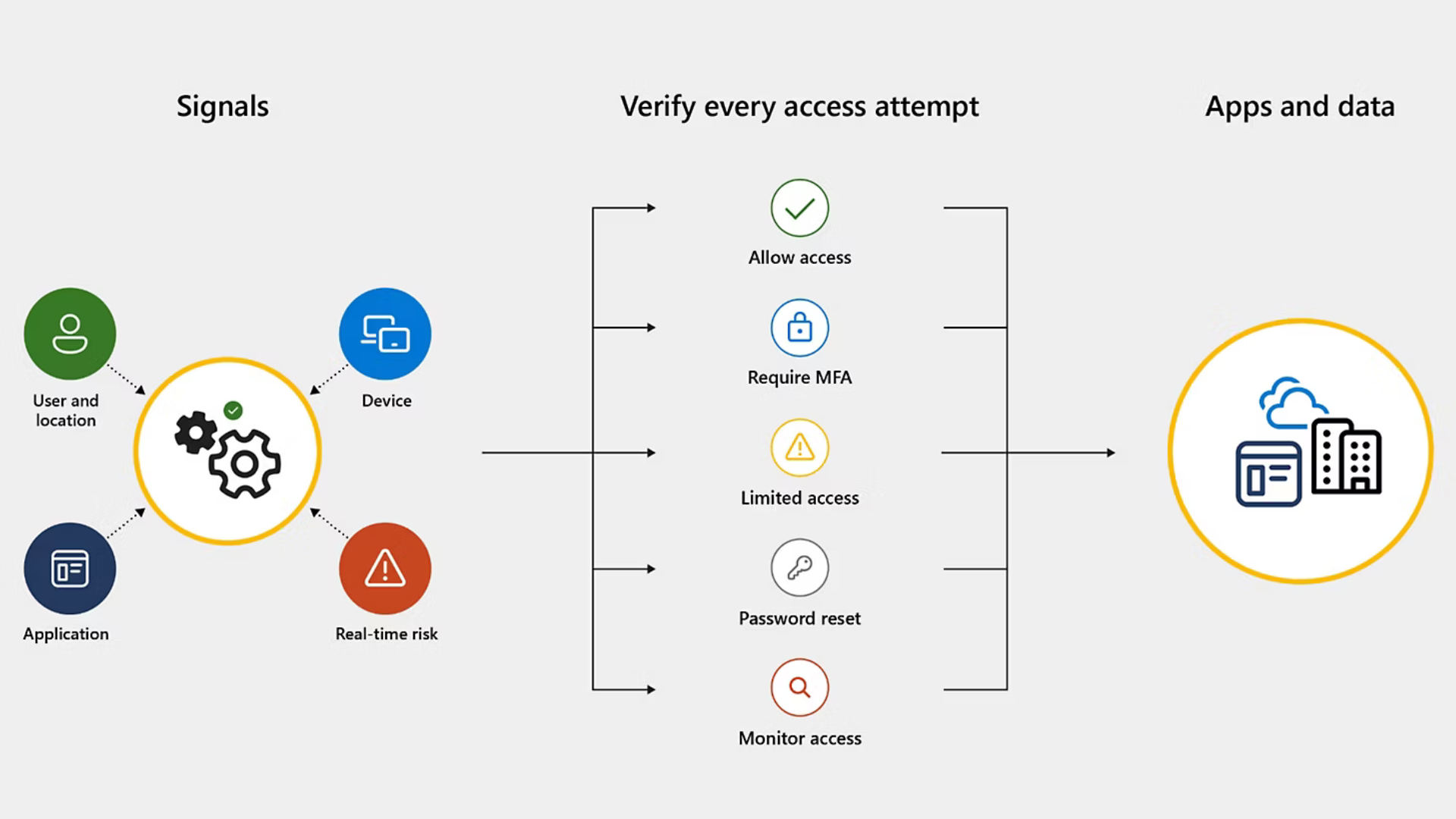
If a hacker gains unauthorized access to your company’s sensitive data, the repercussions could come as financial loss, legal liabilities, damaged reputation, and a loss of customer trust. Implementing robust security measures is essential and necessary. Our clients cannot afford to overlook the importance of advanced security features available in certain Microsoft licenses.
We recommend clients get Microsoft Business Premium licenses, as they offer the best bang-for-your-buck in terms of Microsoft’s advanced security and compliance features which will increase your security posture and help protect your business.
Business Premium includes Entra P1 features, which allow you to protect sign-ins to your accounts using Conditional Access policies. These policies are evaluated upon sign-on, and can be used to intelligently enforce MFA, restrict access to approved countries/locations, require device compliance and more. Business Premium also includes Microsoft Defender for 365, which enables greater Anti-Phish and Anti-Spam detection, Spoofing prevention, and Safe Links/Safe Attachments scanning, helping to prevent email-based threats.
If an employee only uses web-based Office apps and email, an add-on license for Entra ID P1 can be added to their account, which enables the ability to use Conditional Access. If an employee needs Microsoft apps, such as Word, Teams, and PowerPoint, or if you want to take advantage of Defender for 365 features, Microsoft Business Premium is the best fit. This not only gives a business the security features needed but does so at a more cost-effective price.
Microsoft E3 includes Entra ID P1 features, however, customers would need an add-on license for Defender P1 to make use of these features with their Microsoft E3 licenses.
Those who do not meet our updated security requirements and do not want to purchase Microsoft Business Premium will need to upgrade their licensing. Our recommendation in this case is to upgrade the necessary accounts with Microsoft Entra ID P1.
Security Features of Microsoft Business Premium:
- Conditional Access: Customizable policies that evaluate real-time risk factors to ensure only authorized users can access sensitive information, enhancing security without compromising user experience
- Cyberthreat Protection: top-of-the-line security features to detect threats, prevent threats, and lead response and remediation
- Simplified Compliance: Enforces policies that align with industry standards, making it easier for businesses to comply with regulations and reducing the risk of significant fines and reputational damage
- Enterprise-Grade Device Management: Streamlines administrative processes by automating user account management, reducing human error, and ensuring only authorized users access critical resources
Clients can also get the minimum of necessary features by purchasing Entra ID P1 for users, but this will offer less comprehensive protection. Entra ID P1 does not include real-time sign-on risk factor evaluation, which may stop a threat actor in their tracks before ever gaining access to the business’ systems. Entra ID P2 enables additional protections which use Microsoft’s automated intelligence to analyze sign-ins for various risk factors. Those wishing to further increase the security of their accounts can add on licenses for Entra ID P2.
For clients interested in adopting Microsoft Business Premium or Microsoft Entra ID, we’re here to help. You can get started by submitting a ticket through our customer portal, emailing [email protected], or calling (503) 222-3086. Let’s make your company’s future secure.
