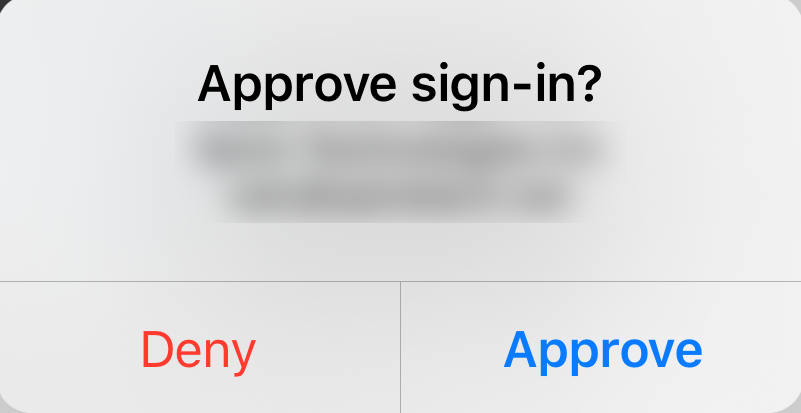
For those of you using Microsoft Authenticator and getting push notifications to approve sign-ins on your email and Microsoft online services, congratulations! You’ve just added another layer of security to your account. However – a word of advice: if you get a prompt on your phone to approve a sign-in to your account and you aren’t getting a prompt at your computer – please don’t blindly hit approve.
This can legitimately happen if your computer is on and you aren’t sitting in front of it – but it can wait until you’re back in front of it to verify it’s really you that prompted that authentication popup. What you never want to do is “approve” someone else that has your password to get into your account. Only hit approve when you know it’s you that’s doing the asking.
If you aren’t on MFA yet – we’ll be getting around to you soon.
