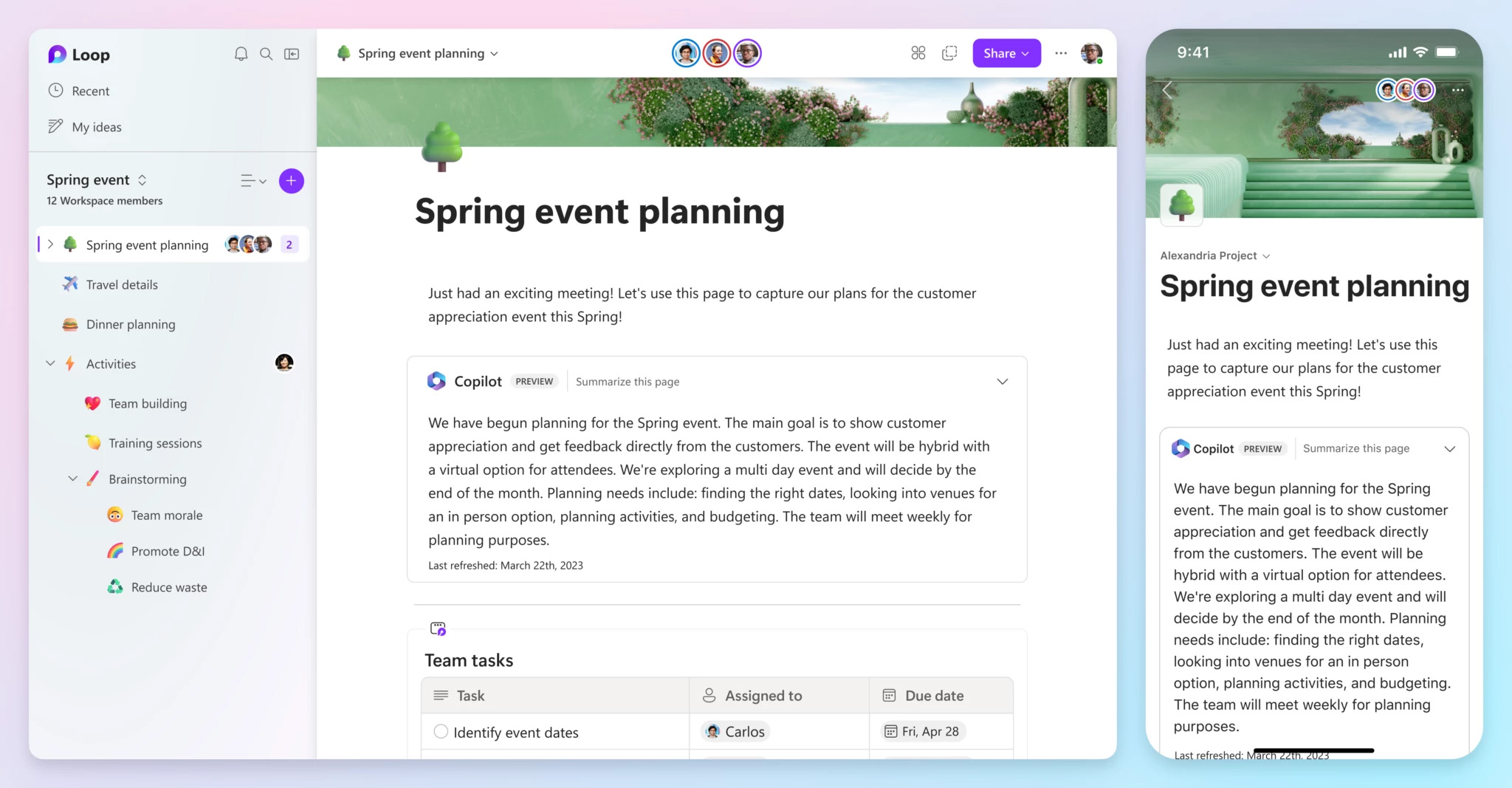
Microsoft 365 Copilot Wave 2 Unveils New Features
We at SpireTech want to share the exciting developments happening with Copilot right now. It began as an already impressive program, and the new additions make it even more attractive for work. If your company is currently not using it, these Copilot features may change your mind. In the year since its introduction, Microsoft 365 Copilot has had over 700 product updates, and 150 new features designed to elevate your work experience.
Copilot in SharePoint and OneDrive
This is one of our favorite advancements with Copilot. The improved search capabilities save time when tracking down company information, big or small. It is incredibly powerful and useful because you can ask Copilot a question about your company, and it will give you an answer based on company documents with that information. It also references those documents for you.
Users will also enjoy the benefit of recommended documents, automated tasks, and insights Copilot thinks you might need. It is a small function that makes your workday much easier.
Try it out if you haven’t already! We think it streamlines business in a noticeable way.
Copilot Pages
Copilot Pages introduces “multiplayer AI collaboration” into the world. This dynamic canvas provides a new interface for Copilot in Loop, allowing seamless interaction and collaboration. Business Chat (BizChat) acts as a central hub, consolidating all data sources—such as work data, web data, or operational data. It enables someone to edit AI-generated content, share it with the team, and build on it easily.
These features are already available for Microsoft 365 Copilot customers and can be accessed for free with a Microsoft Entra account.
Copilot Agents
The new Copilot Agents simplify and automate repetitive processes, working as autonomous agents. Copilot Agents are AI assistants that work either in the background or alongside someone, designed for precise needs. Use the new Agent builder powered by Copilot Studio to use in BizChat and SharePoint.
Microsoft Copilot Updates in Apps
- Excel: Introduces Python with colloquial language to enable anyone to complete even more advanced data manipulation, like machine learning, risk analysis, and forecasting
- PowerPoint: Draft presentations faster than ever with the new Narrative builder and Brand manager that uses prompts and outlines make professional, company-branded PowerPoints
- Teams: Utilizes transcripts and chat data for comprehensive meeting overviews and to review unanswered questions
- Outlook: Prioritizes an inbox, summarizes important emails, drafts emails quickly, and recognizes key topics and contacts
- Word: Draft communications easier than ever by referencing websites and company data found in PDFs, documents, Microsoft Apps, emails, and meetings
- OneDrive: Quickly finds information and summarizes up to five files for easy comparison
How Copilot Can Help Your Business
Companies that have integrated Microsoft 365 Copilot have reported increased productivity, saved hours, and faster creation. We believe Copilot’s advancements have shaped the business industry since its introduction, with the potential to improve every business. We recommend being an early adopter of this technology before you get left behind.
Stay tuned for upcoming updates and we encourage businesses to explore these options independently. As always, our priority is the success of our clients.
